Can vouch it was working yesterday. Can also vouch whatever glue that was used to stick, came unstuck. Regardless, thanks for trying and continuing to try! <3
-
The moderators of this forum are the Pokémon Showdown! Administrators.
-
Welcome to Smogon! Take a moment to read the Introduction to Smogon for a run-down on everything Smogon, and make sure you take some time to read the global rules.
-
Congrats to the winners of the 2023 Smog Awards!
Technical Support v2 [READ ORIGINAL POST before posting]
- Thread starter HoeenHero
- Start date
Same issue here tooReally hate to say this. Could connect earlier tonight AEST 6:00pm, now can't again AEST 8:30pm. It seems like the problem is back again.
- Android
- Chrome
- Yes and it still happens
- Around 2 weeks ago
- GreenMidoriVerde
- I uploaded a Showdown team to the server, I'm not sure how to get rid of it off my teams permanently and now it's starting to dupe itself
I have been, it's still not working. I'm not even sure I'm deleting the uploaded team properly
- Android
- Chrome
- Yes and it still happens
- Around 2 weeks ago
- GreenMidoriVerde
- I uploaded a Showdown team to the server, I'm not sure how to get rid of it off my teams permanently and now it's starting to dupe itself
hard refresh a few times to get the latest client code, I pushed a patch to fix this yesterday
(server team), if you're still getting it after refreshing you probably haven't gotten the new client code yet - would advise manually clearing the cache instead.1 Chrome OS
2 Chrome
3 safari works on mobile
4 about 6 months ago
5 Cilen2.0
6 I cannot access anything but team builder, everything else just says loading, I've tried everything
2 Chrome
3 safari works on mobile
4 about 6 months ago
5 Cilen2.0
6 I cannot access anything but team builder, everything else just says loading, I've tried everything
Attachments
-
823.9 KB Views: 39
Last edited:
I've got it to stop now, I feel so stupid. I'm sorry but also thanks for the helpI've deleted all my cookies and cache now they're only teams remaining
Last edited by a moderator:
- My phone (redmi 11T pro+)
- Got nO idea, I can't connect via bing
- Baidu
- Last saturday
- Kin+ak (✧∇✧)
- Pokemonshowdown.com/ play.pokemonshowdown.com Don't load, except yesterday when play.pokemonshowdown.com/teambuilder loaded and then I connected to server partially, and the problem shown again this morning
Operating system: Android AND Windows 10 (happens with both)
(Web Browser) Chrome
(Other Browsers?)No
(When did this problem start?) Recently, cant recall when precisely.
(PS username) As3r_
(Problem) Whenever I try to access the website, it shows me "Couldn't connect to server" and prompts me to use HTTP. This doesn't work either. It happened both in my phone and laptop. I'm I banned or something?
(Web Browser) Chrome
(Other Browsers?)No
(When did this problem start?) Recently, cant recall when precisely.
(PS username) As3r_
(Problem) Whenever I try to access the website, it shows me "Couldn't connect to server" and prompts me to use HTTP. This doesn't work either. It happened both in my phone and laptop. I'm I banned or something?
Known issue with a particular internet service provider: https://www.smogon.com/forums/threa...t-before-posting.3469929/page-60#post-9817373Operating system: Android AND Windows 10 (happens with both)
(Web Browser) Chrome
(Other Browsers?)No
(When did this problem start?) Recently, cant recall when precisely.
(PS username) As3r_
(Problem) Whenever I try to access the website, it shows me "Couldn't connect to server" and prompts me to use HTTP. This doesn't work either. It happened both in my phone and laptop. I'm I banned or something?
Any update on this?
From Australia with telstra
Haven't been able to get on on any browswer for a couple weeks
From Australia with telstra
Haven't been able to get on on any browswer for a couple weeks
I recommend trying to configure an alternative DNS server in the interm, one guide for this can be found here: https://www.windowscentral.com/how-change-your-pcs-dns-settings-windows-10
I keep getting "Couldn't connect to server!" across all devices on my home network. (ok nvm just figured out it is a problem with Telstra, nothing I can do)
- Operating system - Windows 10
- Web Browser (with version, if you know it) - Firefox
- Have you tried other browsers? If so, which one, and does this problem happen on them as well? Tried firefox, chrome, edge and safari
- When did this problem start? Like a week or two ago not sure
- Your PS username CARZOO
- And of, course, your problem (include any error messages verbatim. give frequency, etc.).
Last edited:
- Windows 11
- Downloaded game
- Chrome, working fine there
- Problem started 3 days ago
- xandexs
- I can't play any games in the client. Whenever i start a game it opens in "another tab" and when i click in it everything just keeps perma loading. I'm also having the same teambuilder problem the other guys posted here some days ago.
- Operating system. windows 11
- Web Browser firefox (Version 119.0 (64-bit)
- other browsers? chrome
- When did this problem start? roughly a year or more ago (unsure what caused it)
- Your PS username: swift 7842
- problem: unable to change the UI regardless of what I've tried to do (clearing cookies, using an alt account, +more)
1 Chrome OS
2 Chrome
3 safari works on mobile
4 about 6 months ago
5 Cilen2.0
6 I cannot access anything but team builder, everything else just says loading, I've tried everything
Known issue with a particular internet service provider: https://www.smogon.com/forums/threa...t-before-posting.3469929/page-60#post-9817373
Sorry for not doing the list thing, I've commented quite a bit on this thread. Tonight I'm back. Don't know if issue is resolved but I can play tonight,
Sorry for not doing the list thing, I've commented quite a bit on this thread. Tonight I'm back. Don't know if issue is resolved but I can play tonight,
Its down for us againKnown issue with a particular internet service provider: https://www.smogon.com/forums/threa...t-before-posting.3469929/page-60#post-9817373
Sorry for not doing the list thing, I've commented quite a bit on this thread. Tonight I'm back. Don't know if issue is resolved but I can play tonight,
AND we're back to not having it again. Probelm persistsKnown issue with a particular internet service provider: https://www.smogon.com/forums/threa...t-before-posting.3469929/page-60#post-9817373
Sorry for not doing the list thing, I've commented quite a bit on this thread. Tonight I'm back. Don't know if issue is resolved but I can play tonight,
And It's been Still tWO weeks i can't connect via mobile dataAND we're back to not having it again. Probelm persists
568702[/ATTACH]
1 Chrome OS
2 Chrome
3 safari works on mobile
4 about 6 months ago
5 Cilen2.0
6 I cannot access anything but team builder, everything else just says loading, I've tried everything
1. Operating system - Windows 11
2. Web Browser (with version, if you know it) - Google Chrome, latest version (119.0.6045.106)
3. Have you tried other browsers? If so, which one, and does this problem happen on them as well? - Works fine on Firefox but all teams are saved on Chrome
4. When did this problem start? - Yesterday
5. Your PS username - TimBasedGod
6. And of, course, your problem - unable to access https://play.pokemonshowdown.com/ (clearing cache worked for 5 minutes then same issue again)
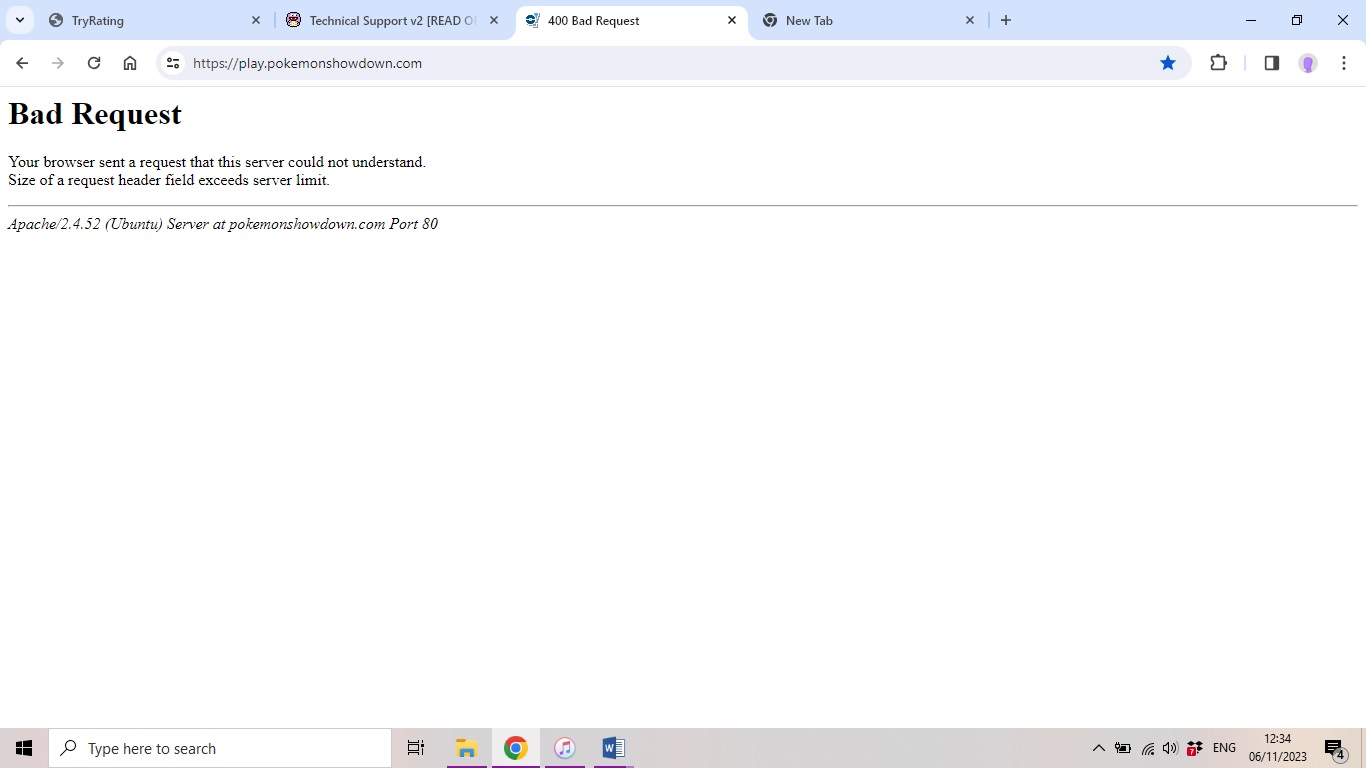
2. Web Browser (with version, if you know it) - Google Chrome, latest version (119.0.6045.106)
3. Have you tried other browsers? If so, which one, and does this problem happen on them as well? - Works fine on Firefox but all teams are saved on Chrome
4. When did this problem start? - Yesterday
5. Your PS username - TimBasedGod
6. And of, course, your problem - unable to access https://play.pokemonshowdown.com/ (clearing cache worked for 5 minutes then same issue again)
Going to add to this1. Operating system - Windows 11
2. Web Browser (with version, if you know it) - Google Chrome, latest version (119.0.6045.106)
3. Have you tried other browsers? If so, which one, and does this problem happen on them as well? - Works fine on Firefox but all teams are saved on Chrome
4. When did this problem start? - Yesterday
5. Your PS username - TimBasedGod
6. And of, course, your problem - unable to access https://play.pokemonshowdown.com/ (clearing cache worked for 5 minutes then same issue again)View attachment 568821
I have exactly the same problem on Microsoft Edge browser (windows 11)
Smogtours and using other browsers work fine. If I disable cookies on Edge it also works, but it's not ideal as my settings and addons are gone then.
(problem started this weekend, username Fant'sy Beast)







