OP here
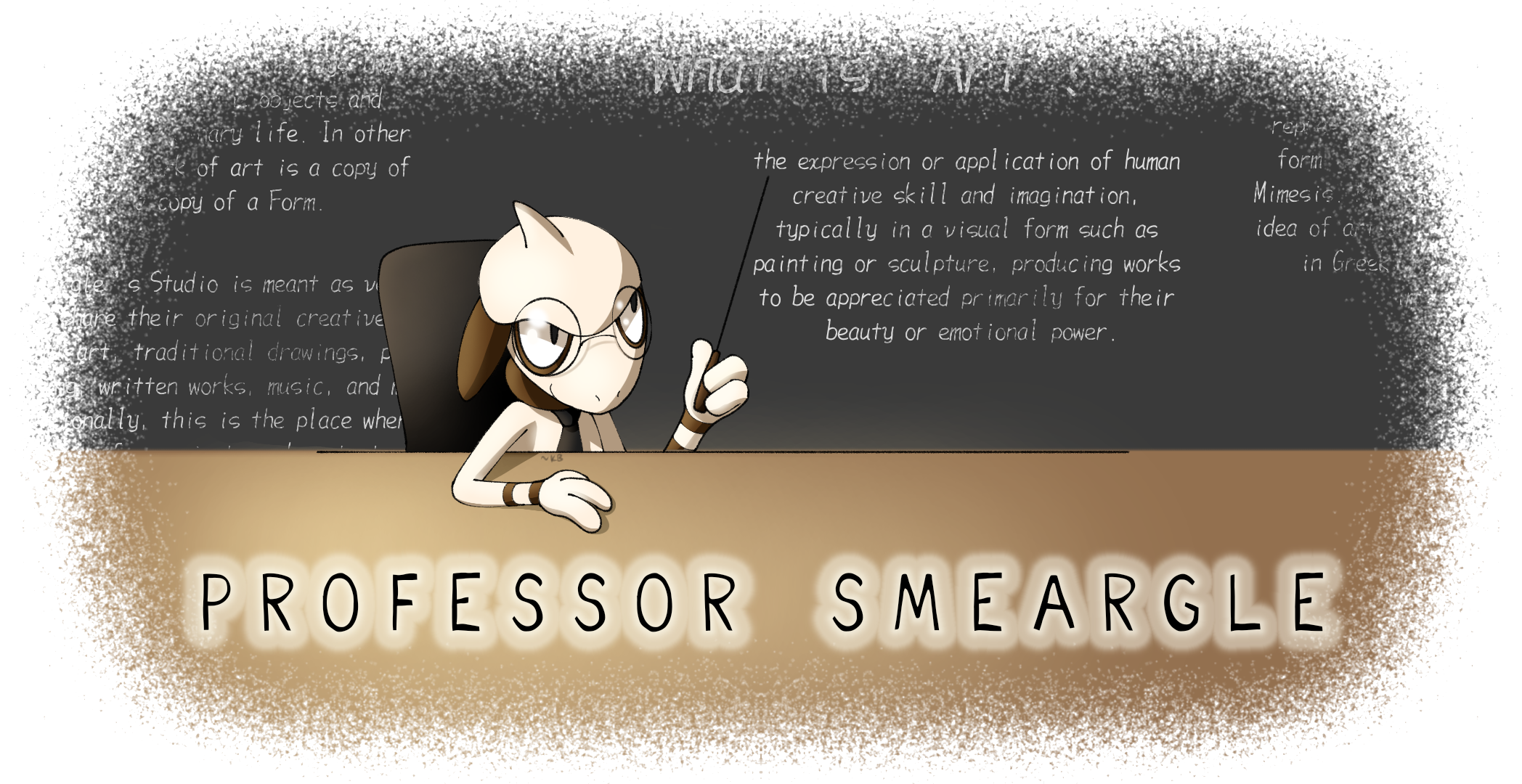
Welcome!
Have you ever wondered how some of your favorite artists on the site create some of the wonderful pieces that they do? Looking for some tips and tricks on how to improve your own artistic process? Want to get into art, but you're not entirely sure on where to start? Look no further!
This thread will act as a community gateway on how you can get started on improving and sharing your skills with other artists in the community! In addition, we'll offer plenty of resources for you to peruse at your leisure that might not be specifically touched on in the thread itself. This includes updating this op every time we notice an especially handy tutorial or tip that could help any artist out!
Smeargle's Studio Forum Resources
RMA #2: Rate My Art!
Smeargle's Studio Discord Server
Arts & Culture Room on Pokémon Showdown!
3D Modeling Resources
Blender Instructional Video Collection (by Blender Guru)
Animation Resources
Animation / Art Resource Collection (by PuccaNoodles)
Animation / Illustration YouTube Channel (by Ethan Becker)
Art Protection Resources
Glaze Project (by University of Chicago)
Character Design Resources
Visual Library (by Character Design References)
Color Tips Resources
Color Picking Tips (by unknown)
Figure Drawing Resources
Stock Model Photography Collection (by JookpubStock)
Pose Search (by x6udpngx)
Hand Resources
Draw Better Hands Now (by Marco Bucci)
Hands 101 (by Joshua Taback)
Perspective Resources
How to find the true center of a rectangle in perspective (by @skulptduggery)
Reference Angle (by Art Technologist)
Animal Photo Art Reference Search (by x6udpngx)
Pokémon Design References
Pokémon Model Sheets
────────────────────────
If you'd like to share some of your own tips, tricks, and tutorials, you are heavily encouraged to do so here in this thread! We're excited to see your skills continuously improve and grow! Happy arting~!
Welcome!
Have you ever wondered how some of your favorite artists on the site create some of the wonderful pieces that they do? Looking for some tips and tricks on how to improve your own artistic process? Want to get into art, but you're not entirely sure on where to start? Look no further!
This thread will act as a community gateway on how you can get started on improving and sharing your skills with other artists in the community! In addition, we'll offer plenty of resources for you to peruse at your leisure that might not be specifically touched on in the thread itself. This includes updating this op every time we notice an especially handy tutorial or tip that could help any artist out!
Smeargle's Studio Forum Resources
RMA #2: Rate My Art!
Smeargle's Studio Discord Server
Arts & Culture Room on Pokémon Showdown!
3D Modeling Resources
Blender Instructional Video Collection (by Blender Guru)
Animation Resources
Animation / Art Resource Collection (by PuccaNoodles)
Animation / Illustration YouTube Channel (by Ethan Becker)
Art Protection Resources
Glaze Project (by University of Chicago)
Character Design Resources
Visual Library (by Character Design References)
Color Tips Resources
Color Picking Tips (by unknown)
Figure Drawing Resources
Stock Model Photography Collection (by JookpubStock)
Pose Search (by x6udpngx)
Hand Resources
Draw Better Hands Now (by Marco Bucci)
Hands 101 (by Joshua Taback)
Perspective Resources
How to find the true center of a rectangle in perspective (by @skulptduggery)
Reference Angle (by Art Technologist)
Animal Photo Art Reference Search (by x6udpngx)
Pokémon Design References
Pokémon Model Sheets
────────────────────────
If you'd like to share some of your own tips, tricks, and tutorials, you are heavily encouraged to do so here in this thread! We're excited to see your skills continuously improve and grow! Happy arting~!











